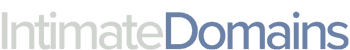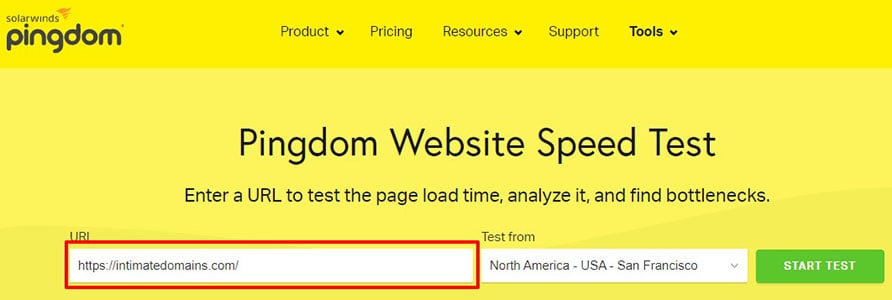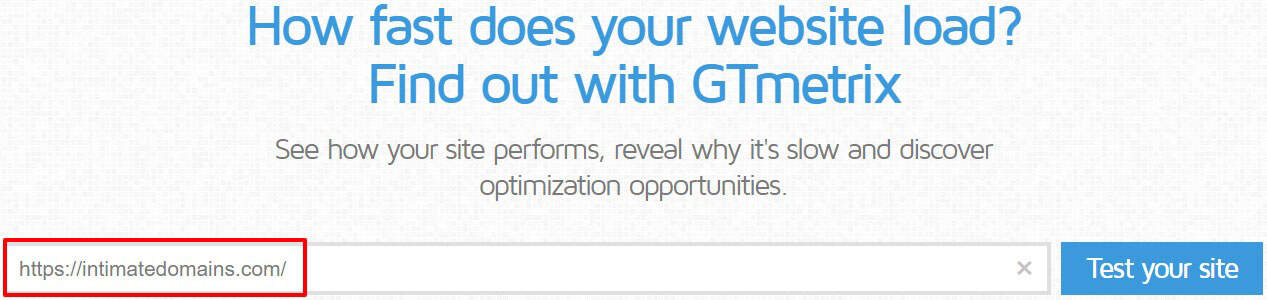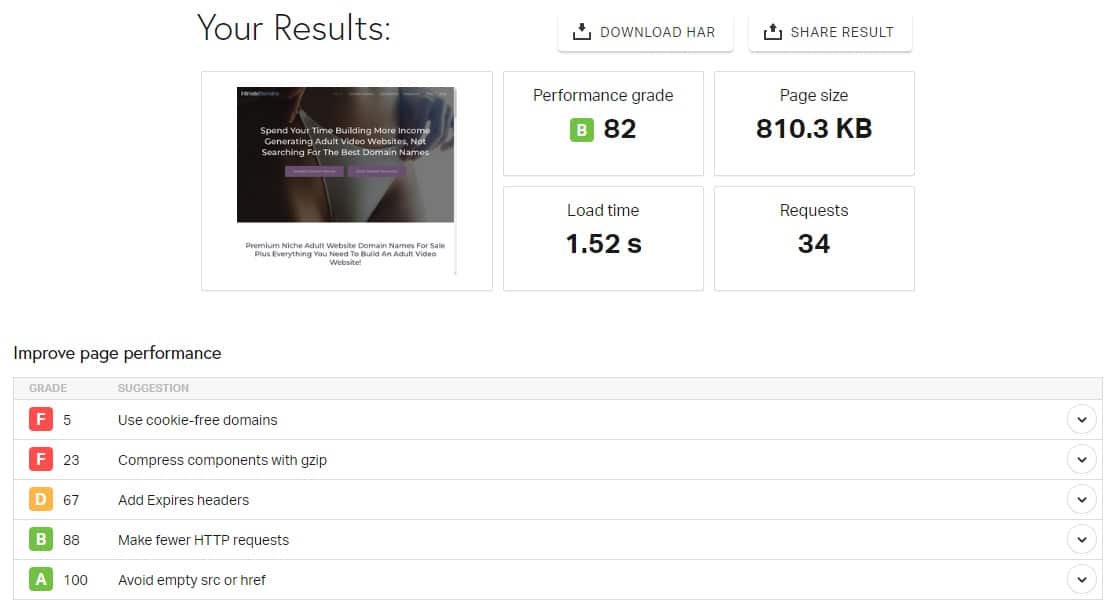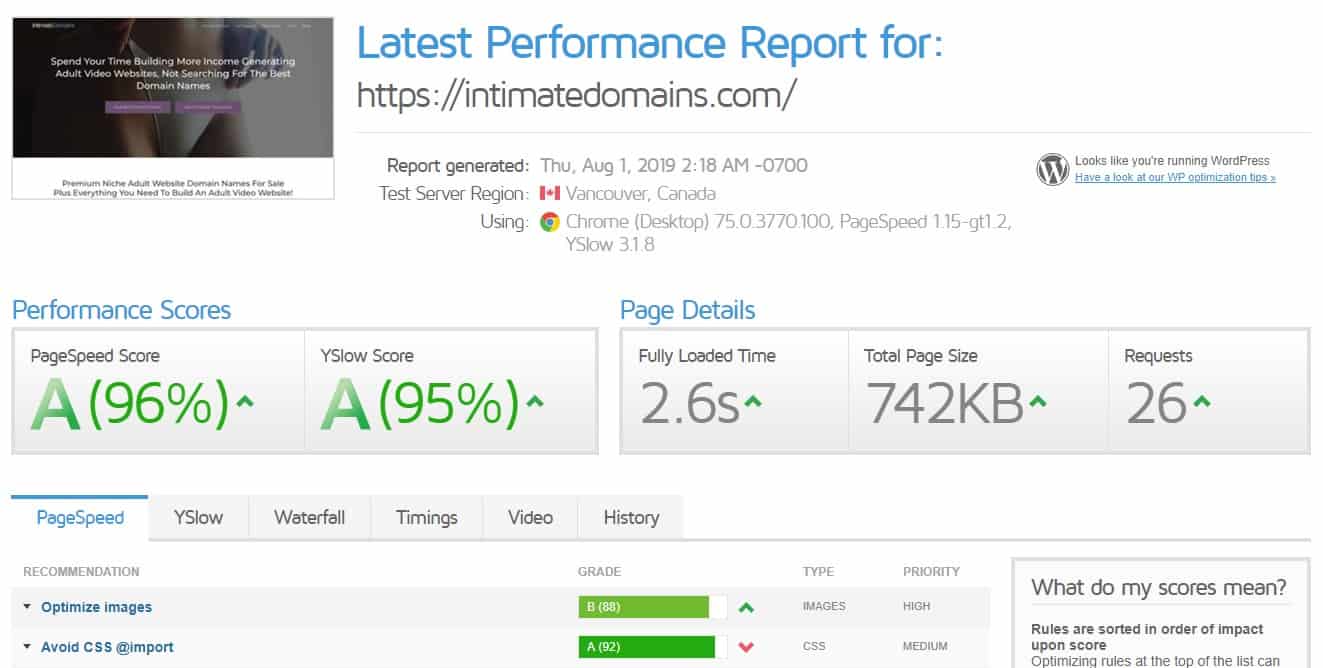Slow Websites Suck!
There are a few things in life that truly suck: lousy music, cheap alcohol, crappy food, shitty people, and slow loading porn websites.
In fact, there is one surefire way to make site visitors leave your website in a hurry ... have a slow loading website. Studies show that if your website takes longer than 3 seconds to load, a significant number of potential visitors will leave before they even look at a single page.
If you are paying to generate site traffic / visitors through ads from a service like Exotic Ads, then you are throwing money away if your visitors click an add, but leave before they even see the first page. You are here to make money, not throw it out the window. So ... don't be an ass, make sure your site loads fast!
5 Steps To Make Your Porn Website Load Fast
There are 5 simple steps you can take to make your porn websites or cam websites load fast.
- Test your site speed and review diagnostic information
- Upgrade your website hosting
- Optimize images
- Use a caching plugin
- Use a Content Delivery Network [CDN]
Keep in mind that these are the core performance steps you should take on every adult website you build. There are more tweaks you can make to get your site to load faster, but in most cases, these steps will get your page load times to under 3 seconds or faster.
Do Website Speed Tests
Website speed tests will help you develop a checklist for what you need to do to optimize your website. Two of the best sites for testing your website speed are Pingdom & GTMetrix.
On both of these sites, you can just copy/paste your website url, and run the test, and in a few seconds to a minute, you will know how fast your site loads and have a list of recommended steps you should take to further increase your speed and overall score.
Enter your domain name / url:
Aaaaand, our test results ...
As you can see above, Pingdom and GTMetrix have slightly different results when it comes to testing the home page of Intimate Domains. Pingdom was testing from San Francisco, California, and GTMetrix was testing from Vancouver, Canada.
The first thing you want to check is the total time to load the page. Pingdom shows that it loaded in 1.52 seconds, and GTMetrix says it loaded in 2.6 seconds. Most important here is that both tests show that Intimate Domains home page loads in under 3 seconds.
The second thing you want to go through is the list of items that each one says to fix. As you can see in the Pingdom report, it says to use cookie-free domains, compress components with gzip, and add expires headers as the three top things I need to address. I know that I have gzip setup, and expires headers setup via WP Rocket caching plugin that's installed, so I will need to find out why Pingdom says to fix it, but GTMetrix doesn't.
So you know, currently IntimateDomains.com is on a standard shared hosting plan with Rochen hosting with a few other websites on the same account. We usually build out our websites on this account, then do a shake-down after they go live, then migrate them to high-performance hosting once everything is dialed in. Soon, we will migrate IntimateDomains.com over to a SiteGround GoGeek plan, or an entry level Cloudways VPS, and that upgrade alone will speed up our page load times significantly.
Choosing / Upgrading Your Hosting
As I showed you in the example above, the quality of your hosting plan can make a huge difference in how fast your website loads. From my experience, when we move IntimateDomains.com to either SiteGround or Cloudways, we will shave off about .5 second on the Pingdom results, and probably a full second off of the GTMetrix results.
If you already have some adult websites and pages are not loading in under 3 seconds, or you are getting ready to build your first porn website, choosing a high quality hosting company will make a huge difference in your website[s] performance. Saving a half second here, or a full second there in page load time will make a difference in how many visitors stay on your site. What good is saving a few dollars a month on hosting if it costs you hundreds of dollars a month in lost commissions?
If you only plan to build a couple of websites, then going with a high performance shared hosting plan is a great way to keep your monthly hosting costs fixed until your website traffic exceeds your shared hosting limits, and you need to migrate to a more powerful VPS [Virtual Private Server - Cloud Server].
If you already have a growing stable of porn websites, or plan to build out a large collection of niche adult websites, then a VPS is what you need. VPS offer faster page load times due to resources dedicated to your plan.
On a shared hosting plan, your website[s] are on a server with many other websites, and everyone is sharing the disk space, RAM, etc.. If one of the other websites on the shared hosting server is getting nailed with traffic, it will negatively affect your websites. It is this reason alone that many porn webmasters go direct to VPS hosting.
I am sure you know I am a huge fan of SiteGround and Cloudways. And, I will give you the simple, three word reason why ... they freakin' rock. In my humble opinion those two are the very best of the best hosting companies for adult / porn / cams websites. The only other hosting company I would use besides SiteGround or Cloudways is MojoHost.
On SiteGround, you can start with their GoGeek shared hosting plan. Yes, it is the top-of-the-line shared hosting plan, but it makes upgrading to their VPS plans super easy. This gives you the best of both worlds under one hosting company umbrella. You get the ease and cost savings of starting with a shared hosting plan, and can upgrade to their VPS via their two step migration process [first step is they migrate your shared to VPS, and second step is you updating your DNS settings].
With Cloudways, you can start with a VPS for as little as $10 per month. Even better, there is no migration necessary when you want to upgrade. When you need more storage space, RAM, CPUs or bandwidth, you just login to your control panel and increase it. You also have the ability to increase/decrease your resources on the fly, so you can deal with large spikes in traffic.
Choosing or upgrading to a top-tier hosting company is worth every penny, and the first, and probably most important step you can take to ensure that your porn websites load fast.
Optimize All Images
One way to surely kill your website's page load speed is to use images that are not properly optimized. As you can see here in IntimateDomains.com, we have quite a few large images [header images are 1920px x 800px], but every one of these images is under 100kb by the time we're finished optimizing them.
Optimizing images properly is a two-to-three step process to do it correctly. When I am preparing images for IntimateDomains.com, I first open an image in Photoshop and resize & crop the image to the final dimensions [of largest size] I will use on the website. If you are going to enhance your website with any stock images, they often are very large format [5000px wide, or more], but the widest images you can really use effectively is 1920px, and this is for full-width banner / header images. So, resizing those images to 1920px or less wide cuts a lot of weight.
When I am finished resizing the images, I export for web in Photoshop, and that provides the second stage of image optimization. By exporting for web directly out of Photoshop, I can cut 50% or more off of the image size when compared to doing a basic "save as." Everything I can, I export in .jpeg format, because it provides the highest image quality, with the smallest file size.
Now, here is where you have a couple of options for a final image optimization. You can either optimize them again manually on a website like ShortPixel, or you can install the ShortPixel WordPress plugin, and optimize the images after you upload them to your website. Personally, I manually optimize them all on ShortPixel, so I can preview them BEFORE I upload them to the website to make sure that image clarity is still intact [this is for primary / custom images. for video thumbnail images that are imported by the hundreds, I use the plugin]. This is why I have purchased a one-time bulk image optimization package from ShortPixel. For $99, I can optimize one hundred seventy thousand [170,00] images, and use those credits either on the ShortPixel website to optimize images manually, or via the plugin.
Ya, 170,000 image optimization credits sounds like a lot, until you start optimizing hundreds, or thousands of video thumbnail images on your website every day, then multiply that across dozens of websites. But, it is totally worth it, because my images load faster, because they are small. My images take up less storage space, so I save on how much server disk space I need. And, optimized images look good to search engines when they are crawling my sites.
Use A Caching Plugin
A caching plugin basically gives you the ability to control what information is cached locally and what is cached in your visitor's browser. Additional caching controls can include combining & minfying CSS style sheets, combining javascripts, and minifying html. Many caching plugins integrate nicely with the most popular CDNs [Content Delivery Network] as well.
If you choose to host your website on Cloudways or SiteGround, they both offer in-house developed caching plugins that are designed to work with their hosting systems. Most users can get the additional speed they need from using one of these in-house developed caching plugins. But, if you want more control over what is cached, and the ability to tweak more settings to squeeze every millisecond you can off your page load times, then a premium 3rd party caching plugin may be what you need.
For WordPress, there are lots of freemium caching plugins to choose from, and many that are very highly rated. But, if you want to get all the functions out of any of them, you need to purchase a pro license. Now, I have tried basically all of the top rated caching plugins from the WordPress plugin directory, and have had good results with many of them. W3 Total Cache, WP Fastest Cache, and Autoptimize are all very popular and powerful caching plugins, but, since I discovered WP Rocket, I have not looked back.
WP Rocket does not have a freemium version. They offer a paid / pro version only, but it totally rocks. Setup and configuration is super easy, and performance is the best I have gotten out of any caching plugin I have tried. Unlike other caching plugins that will push your website to the point it will break, WP Rocket seems to always push it just up to that magic line where you get incredible performance and nothing on your site breaks.
Use A Content Delivery Network
What is a Content Delivery Network [CDN]? Basically, a CDN is a network of data centers strategically placed around the world that store chunks of static information from your website, so all your page data doesn't have to be delivered direct from your main hosting account. When a visitor comes to your website, the CDN closest to your visitor delivers a portion of the necessary information to load your page, and the rest comes from your hosting account. This can dramatically increase your page load speed, because the main chunk of data is actually coming from the data center closest to your website visitor.
There are a bunch of great CDN companies out there, but by far the most popular is CloudFlare, because they offer a free tier, and are supported by most quality web hosting companies and caching plugins. WP Rocket has an included addon that allows you to integrate your CloudFlare CDN directly with your website and works beautifully with WP Rocket. SiteGround offers direct integration of CloudFlare through your hosting cPanel.
If you want to get increased speed and added security, you can opt for CloudFlare's pro options.
If you want to opt for an integrated CDN and full, pro-active site security solution, you can also choose Sucuri. Sucuri offers awesome site security and their own CDN as part of an integrated package. But, this could get spendy really fast when you start adding up Sucuri service on a stable of porn websites.
Wrapping It Up
I hope this quick run-through about the importance of having a fast loading website helps get you on-task for making your porn websites as fast as possible. If you want to keep visitors on your website, so you can make the most amount of money possible, a lightning fast website is crucial. Don't be an ass, make sure your porn websites load fast!
There are tons of additional resources out there on the interwebs that will help you further improve your site's load speed, so don't be afraid to do a little searching. But, I do know that if you follow the instructions & utilize the resources above, you can get your website[s] to load very fast.
For more of my recommendations, check out the Resources page.
To get started building your own niche adult websites, follow my Get Started Guide that will walk you through the basics of getting your sites built and online fast.